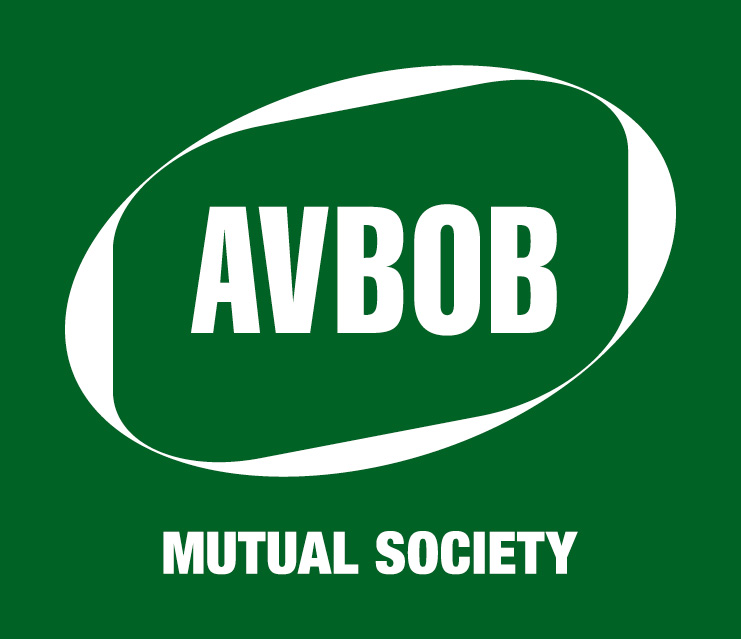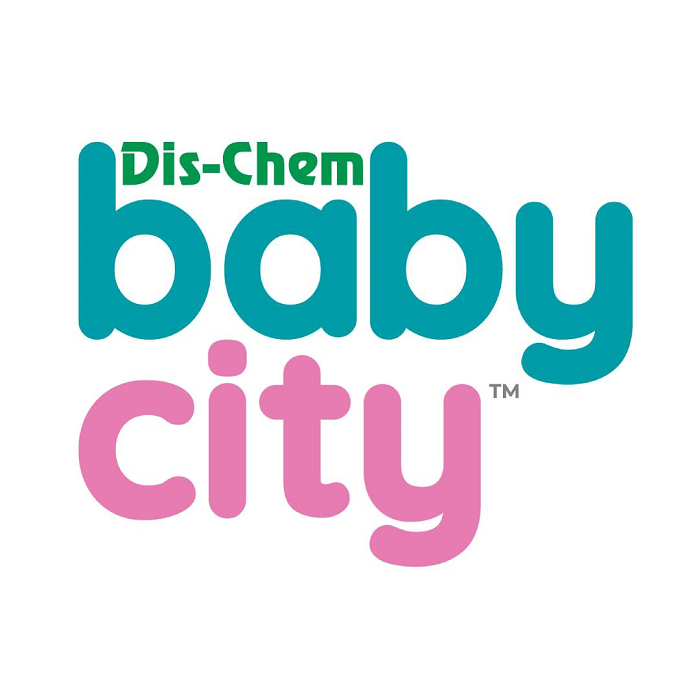Shyft Global Wallet

Whether you’re a Standard Bank or non-Standard Bank customer, you can buy, send, sell and spend foreign currencies anywhere in the world with our free forex app.
Make the change and download the Shyft App today.
*Network costs apply only to downloading the app
Some of the benefits
Shop internationally
Send money
Secure and compliant
UCount Rewards
- Buy, exchange and store US and Australian Dollars, Euros, ZAR and Pounds Sterling
- Buy forex as and when it suits you
- Make payments to anyone, anywhere across the globe with Shyft-to-Shyft payments or International bank transfers
- Create Virtual Cards for secure online shopping
- Order a physical Shyft Mastercard to swipe or draw cash abroad
- Order a physical Shyft Rand card to swipe and spend locally
- Get support through our live in-app chats
Card features:
- Chip and PIN-enabled with 3D Secure verification
- Store up to 4 currencies on a single card
- Manage your card in-app
- Free SMS alerts on card activity
- Automatic Lost Card Protection
- Using the app is free
- Transaction fees depend on the value of forex you buy
- Should you prefer a physical card, there is an applicable R100 once-off fee
- If you have a South African ID and are 18 years or older, you can register for Shyft and access forex
- Download the app via App Store, Google Play or Huawei Store
- You can then order your Shyft Mastercard from the app or create your Shyft Virtual Card within the app
How it works:
- Load your Rands via EFT into your Shyft account
- Store up to 5 currencies in separate wallets
- Add people or businesses as beneficiaries
- Send money straight into their bank account
- Swipe and draw cash in currencies loaded to your card
- Exchange controls apply*
- Click here for terms and conditions
* See the summary of exchange control rules that apply to travel forex
Need help?
Check out our tutorials to learn everything you need to know about Virtual Cards, ZAR top-ups, buying foreign currency, sending money, and more.
View our list of frequently asked questions.
-
What you can do
-
What it costs
-
How to get it
-
Tips and guides
- Buy, exchange and store US and Australian Dollars, Euros, ZAR and Pounds Sterling
- Buy forex as and when it suits you
- Make payments to anyone, anywhere across the globe with Shyft-to-Shyft payments or International bank transfers
- Create Virtual Cards for secure online shopping
- Order a physical Shyft Mastercard to swipe or draw cash abroad
- Order a physical Shyft Rand card to swipe and spend locally
- Get support through our live in-app chats
Card features:
- Chip and PIN-enabled with 3D Secure verification
- Store up to 4 currencies on a single card
- Manage your card in-app
- Free SMS alerts on card activity
- Automatic Lost Card Protection
- Using the app is free
- Transaction fees depend on the value of forex you buy
- Should you prefer a physical card, there is an applicable R100 once-off fee
- If you have a South African ID and are 18 years or older, you can register for Shyft and access forex
- Download the app via App Store, Google Play or Huawei Store
- You can then order your Shyft Mastercard from the app or create your Shyft Virtual Card within the app
How it works:
- Load your Rands via EFT into your Shyft account
- Store up to 5 currencies in separate wallets
- Add people or businesses as beneficiaries
- Send money straight into their bank account
- Swipe and draw cash in currencies loaded to your card
- Exchange controls apply*
- Click here for terms and conditions
* See the summary of exchange control rules that apply to travel forex
Need help?
Check out our tutorials to learn everything you need to know about Virtual Cards, ZAR top-ups, buying foreign currency, sending money, and more.
View our list of frequently asked questions.